
The Ray-Ban Stories glasses are a bit of a strange product. They're not the AR glasses that we've been waiting for. In fact, they don't really have any AR capabilities at all. Instead, they're a little close to the Snap Spectacles. Co-developed with Facebook, the Ray-Ban Stories essentially put cameras and speakers into a pair of stylish glasses.
The concept isn't completely new. Snapchat, as mentioned, has Spectacles, while Amazon offers the Echo Frames. In reality, the Ray-Ban Stories don't really represent a technological shift over these products.
But does the addition of Facebook change anything? Or does it end up actually making an already slightly strange product worse? Ultimately, I've really only seen users in my circle of tech reviewers actually use Snap Spectacles -- and I can't really recall seeing anyone with Amazon Echo Frames.
I've been testing the Ray-Ban Stories for a little while now to see if non-AR smart glasses are ready for the world yet.
Facebook Ray-Ban Stories Wayfarer Smart Glasses
Facebook Ray-Ban Stories design
The Ray-Ban Stories are a pair of stylish glasses. That's not surprising -- they're built by Ray-Ban, and they look like it. The glasses are available in three different shapes: Wayfarer, Round, and Meteor. They're also available in a few different colors, and with clear lenses, or blue light filter lenses. We're reviewing the black Wayfarer sunglasses.

Of course, the glasses don't look exactly like classic Ray-Bans, though they get pretty close. On the front, the glasses have one camera on each side, and the frames are a little thicker than most sunglasses. That's to be expected -- they house speakers, a battery, and so on.
The glasses also have a button on the top of the right temple, which is used to capture images, and a power switch on the inside of the left temple, which is also what you'll use to put the glasses into pairing mode.
The right temple also doubles as a touch surface, which you'll use to control playback, volume, and calls. It's relatively easy to use, though it may take a few minutes of trying out to get used to. There were times when I used a gesture and it didn't register, but that was rare.

The glasses come with a charging case, which is stylish and well-designed. The case is a little bulky, but it's clad in leather and offers a USB-C charging port on the back. It's relatively easy to snap the glasses into place to charge them too, which is helpful.
Note, these glasses aren't really built to be used in the rain -- if it starts raining, you should probably take them off and put them away.
Facebook Ray-Ban Stories camera
At their core, the Facebook Ray-Ban Stories smart glasses serve two purposes. They're a camera, and a pair of headphones, built into one.
First, the cameras. There are two 5-megapixel cameras on these glasses, and they can capture images at up to 2592 x 1944 pixels. Video capture is limited to 1184 x 1184 at 30 frames per second.

Using the camera is pretty easy. You'll hold down the button to snap a photo, and press it once to record a 30-second clip. Arguably, it should be the other way around, though I suppose it depends what you want to do more. At the very least, Facebook should have allowed users to switch the gestures in the app.
When you use the camera, a white LED on the right turns on, and a shutter sound plays over the speakers. It's loud enough for people very close to you to hear, as long as there isn't much ambient noise.
Generally speaking, the cameras in the Stories are fine. In well-lit environments, they can capture relatively crisp images. Images are decently colorful and vibrant, too, which is nice to see. And, images were framed pretty much how you imagine they would. There's no viewfinder, but whatever you're looking at, will be captured.
In low light, images aren't great. You'll get a lot more noise and some blur, and while you can normally still make out the subject, these glasses don't have anywhere near the image processing tech on many phones.
Of course, there's only one other thing to consider -- how the cameras compare to your phone. The vast majority of people will have a better camera on their phone than the Ray-Ban Stories can offer. Whether or not using that better camera is worth having to take your phone out of your pocket is up to you. For most, it will likely depend on the situation.
Facebook Ray-Ban Stories audio
After you pair the glasses with your phone, they can essentially work as Bluetooth headphones. There's a speaker on each temple, pointed towards your ears, and they work more or less like any other Bluetooth headphones.
The audio quality is only fine. The speakers can get loud enough to be able to hear what's going on in most situations. When listening to things like podcasts and audiobooks, where audio quality isn't as important, they'll do the job perfectly well.

When listening to music, the quality is a little lackluster. There's little bass to speak of, and as a result, you won't get much depth from things like bass guitars and kick drums. Mids and highs are a little better, and there's enough clarity for basic listening.
It's important to note that, unlike earbuds, any audio you listen to can be heard by those around you. As a result, these aren't necessarily the headphones to use on public transportation and in groups.
App and software
The Ray-Ban Stories smart glasses connect to your phone through Bluetooth and Wi-Fi, and can transfer data to and from the Facebook-built View app.
The app is pretty bare-bones, though that's not necessarily a bad thing. When you open the app, you'll have to tell it to sync the photos from the glasses, which can store up to around 500 photos, to the app. This involves connecting to the glasses' own Wi-Fi network, though the process is relatively easy. Then, you can edit the photos and videos, and sync them with your phone's gallery.
The app lets you tweak a few settings, though there's not a lot to go through. You can tweak things like the LED brightness, tweak privacy settings, and so on.
Speaking of privacy, it's perhaps one of the biggest issues to have with this product. The fact is that the glasses are still a Facebook product. You'll have to seriously consider whether or not you're willing to strap a Facebook-built camera to your face.

The glasses also support a Facebook Assistant, which allows you to use the wake word "Hey Facebook" to control the camera. You can't really do much else with it, and it doesn't have a voice -- it just uses sounds to indicate that it's heard you. It worked pretty well in our testing, though it did feel a little weird to be talking to Facebook.
Conclusions
Let's get this out of the way right now -- the wireless headphones you have are better than the Stories' speakers, and the camera on your phone is better than the Stories' cameras. If quality is your concern, then you don't want the Ray-Ban Stories.
But that doesn't mean there's no place for them. They're not augmented reality, and we hope that smart glasses move far beyond this in the next few years. The Ray-Ban Stories are a cool party trick, but if you're looking for more than just a toy, it's worth waiting a few more years.
The competition
Amazon Echo Frames
As mentioned, Amazon has the Echo Frames while Snapchat has the Spectacles. If you want access to a smart assistant, then the Echo Frames are worth considering, even though they don't have cameras.
Should I buy the Ray-Ban Stories?
Maybe. If you want an expensive toy, they might be an option. Alternatively, you should wait a few years for smart glasses to get much better.
Facebook Ray-Ban Stories Wayfarer Smart Glasses
The post Facebook Ray-Ban Stories smart glasses review: Cameras on your face appeared first on BGR.
Today's Top Deals
- Disney Plus subscription price is free from Amazon for 6 months
- Kodak’s amazing new portable projector just got its first Amazon discount
- 10 great deals you don’t want to miss on Sunday
- 10 amazing deals you don’t want to miss on Saturday
Trending Right Now:
- Read this now if iOS 15 ruined your iPhone’s battery life
- How to upgrade from Windows 10 to Windows 11 for free right now
- Do you have this milk in your fridge? Throw it out right now
Facebook Ray-Ban Stories smart glasses review: Cameras on your face originally appeared on BGR.com on Sun, 26 Sep 2021 at 13:46:32 EDT. Please see our terms for use of feeds.





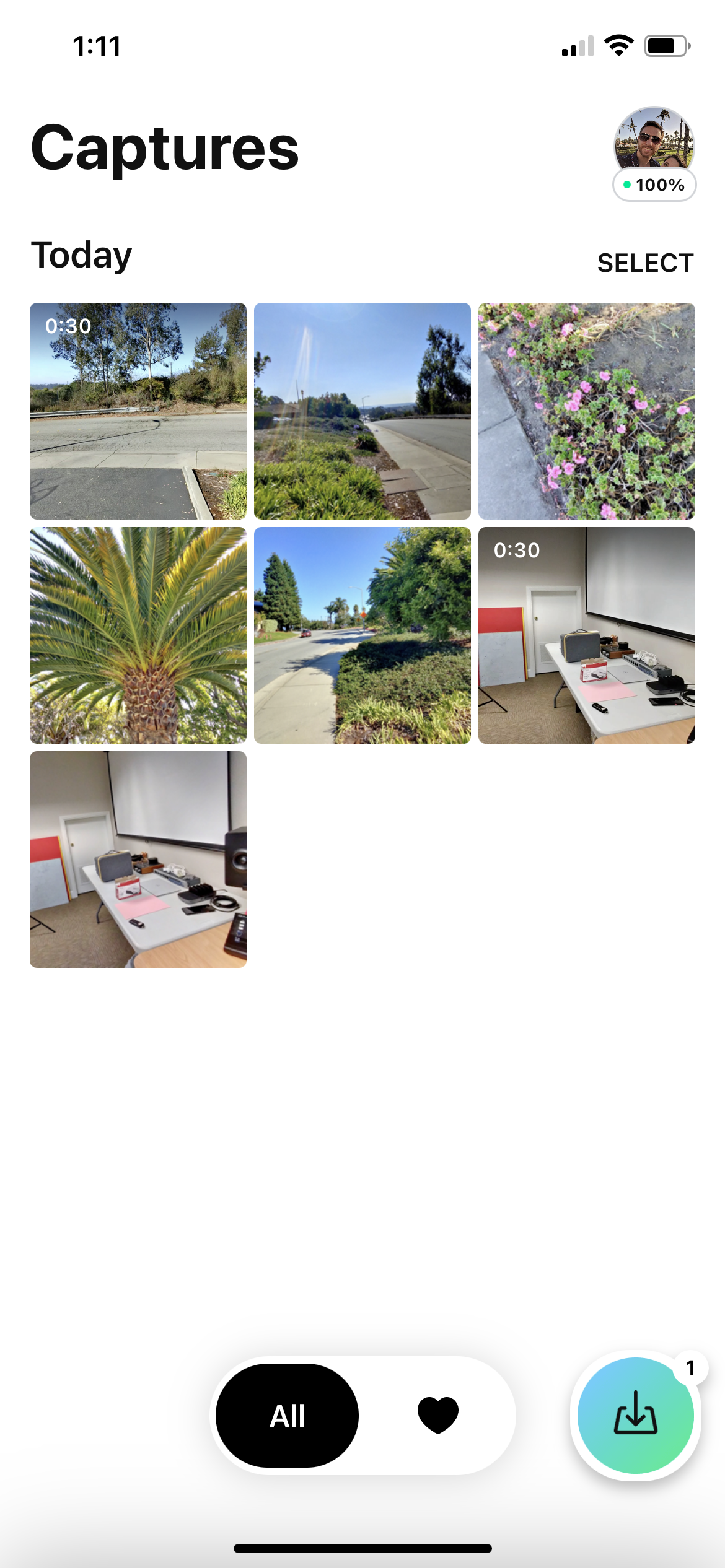
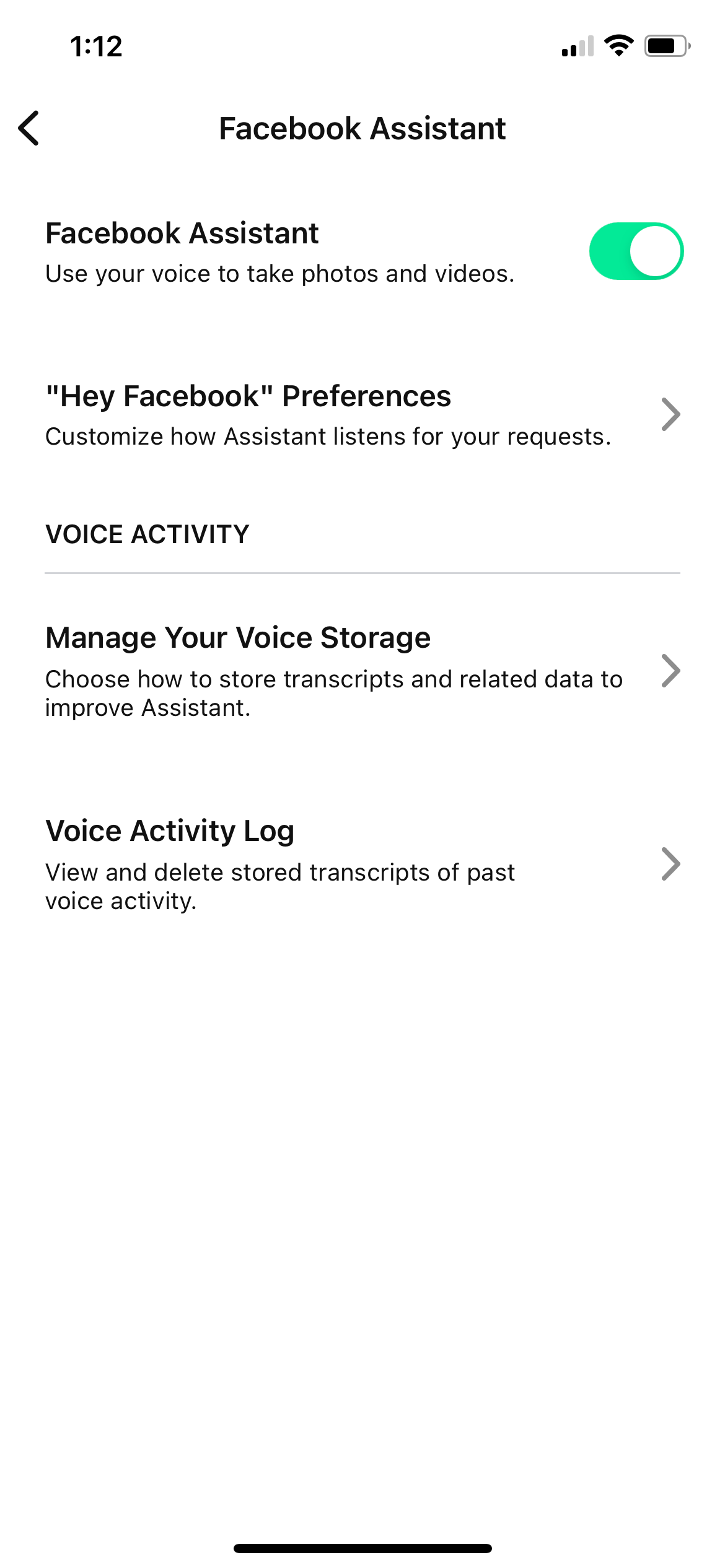

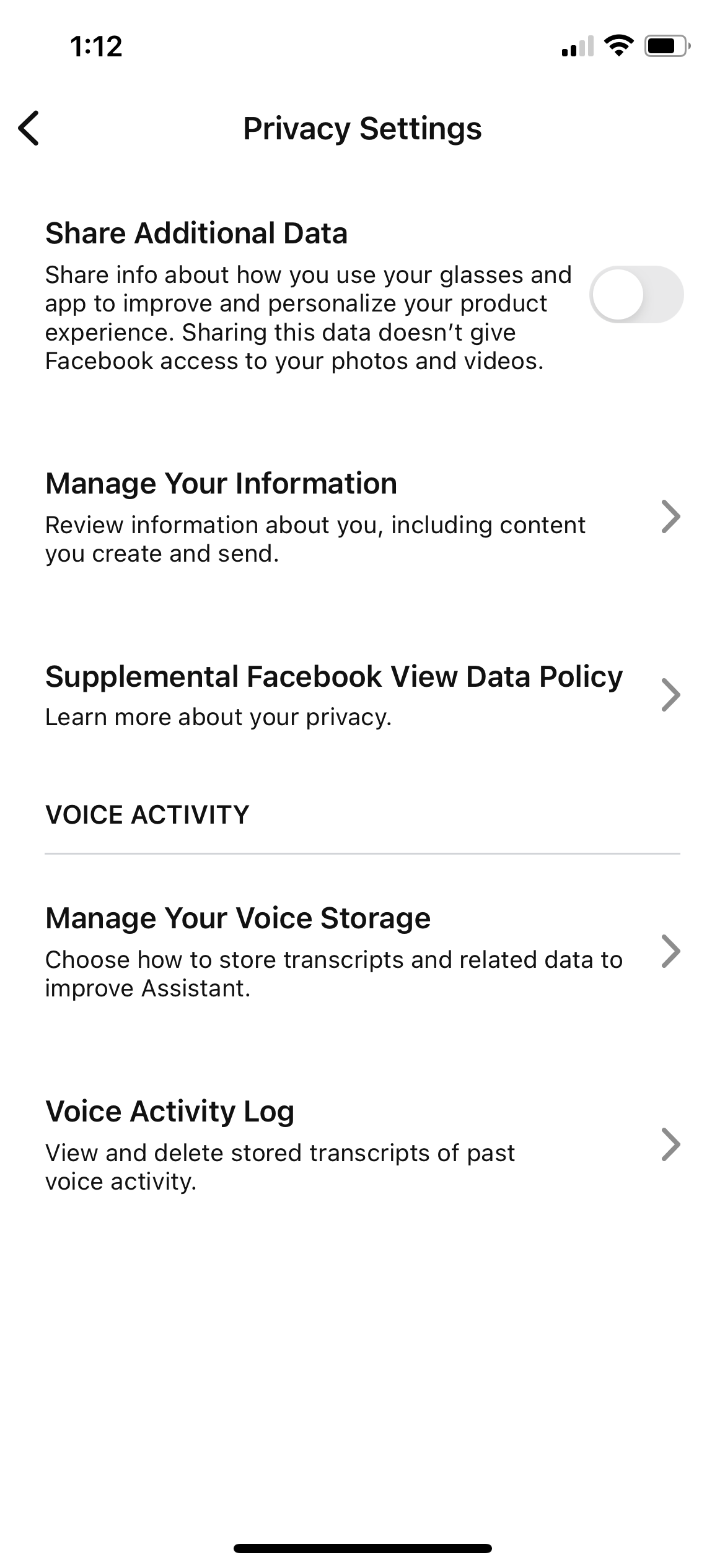

0 Commentaires