
It can be hard to find a great TV. There are tons of TV models out there, and trying to figure out what makes one better over another can be overwhelming. Between different display types, different resolutions, types of HDR, and more, there's a lot to consider when looking at a list of TV specs. That's why we've put together this TV buying guide.
Of course, we've reviewed a ton of different TV models, and know all about the different specifications you need to consider. Some of them are worth ignoring -- and some may be more important to you than others. That's why we've put together this guide.
Here's everything you need to consider when buying a new TV.
Display types

In recent years, there has been a lot of development on display types. Commonly, TVs will be made with either an OLED or an LED display. OLED displays can show deep black levels thanks to the fact that they can switch off individual pixels when those pixels are part of an image with black in it.
Recently, however, companies have been working on making LED TVs better. Newer Mini-LED or Micro-LD TVs can reach similar black levels by turning off regions of the display. That's not to mention the fact that LED TVs can usually get brighter than OLED TVs.
So which should you buy? If you're buying a budget TV, you'll likely need to get an LED TV -- and there, the more "dimming zones" the better. On the higher-end, you'll be deciding between an OLED and a QLED display. QLED technology leverages quantum dots to show a brighter image with more vivid colors. OLED TVs on the other hand, are able to display better viewing angles. At this point, most consider OLED TVs to offer a better image quality, however that is likely to change eventually.
Read more in our full guide on all the different display types and how they work.
Display resolution
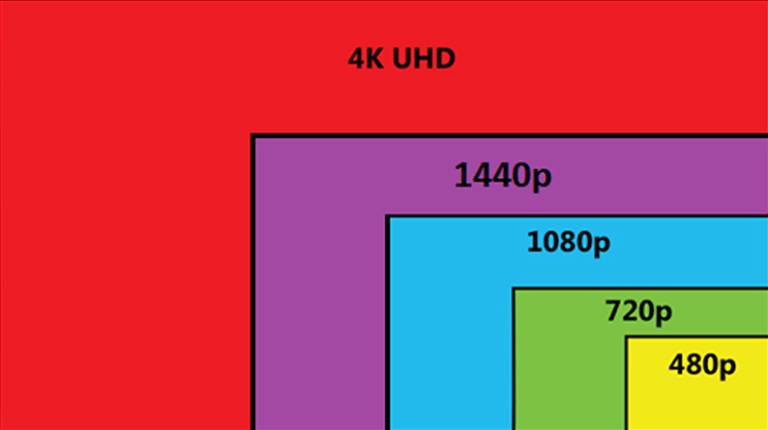
Resolution is next up in our TV buying guide. At this exact point in time, it's pretty easy to figure out which TV resolution to get -- get a 4K TV. 4K TVs are now cheap enough for all budgets, and 8K TVs aren't yet cheap enough for really any but the most extravagant budgets.
It's important to note that 4K can go by other names too. Ultra HD, or UHD, is the same as 4K.
4K basically refers to the number of columns of pixels. In other words, 4K TVs have around 4,000 columns of pixels, and commonly a little over 2,000 rows. The exact resolution is usually 2,160 x 3,840.
Over the next few years, 8K TVs are likely to become more common. That said, it won't really be worth actually buying an 8K TV until services like Netflix have 8K content, and video games start being available in 8K.
There are other resolutions, though as mentioned, at this point in time you should avoid them. Full HD describes a 1,080p resolution, and it's a little on the low end these days. HD is even lower-resolution than that.
Display size

This is an area where it's more about personal preference than anything else. Sure, you might think that "bigger is better," but it's worth considering the space you plan on putting your TV in too. Note, TV sizes are measured diagonally. Manufacturers do list other dimensions, like horizontal dimensions, too. If you have a tight space, you should consider looking at those dimensions.
Smaller TVs usually start at around 43 inches, and sizes range up from there. A large TV these days can reach 85 inches or so. The most common sizes are 55 and 65 inches, which are still both more than big enough for most living rooms.
HDR
HDR stands for "High Dynamic Range," and essentially refers to technologies that TV manufacturers employ to display a brighter, more vivid image on your screen.
There are a few common types of HDR, including HDR10, HDR10+, and Dolby Vision. If you can, get a TV that supports all of those formats. That ensures that no matter what content you're watching, you'll get a decent image quality.
At this point in time, Dolby Vision is considered the best HDR format -- but fewer TVs and less content support it considering the fact that Dolby Labs licenses it for a fee. Even if you only get HDR10 support, however, you should be able to enjoy decent-quality content.
Read more in our full guide on the different HDR formats.
Contrast ratio
TV manufacturers like to tout the contrast ratios on offer by their TVs, mostly because they look like impressive numbers. But those numbers can be a little misleading. So much so that we almost left contrast ratio out of our TV buying guide altogether.
Contrast ratio basically refers to the range of brightness that a TV can display. But different manufacturers measure this in different ways, and ultimately, you should completely ignore the contrast ratio when shopping for a new TV.
Smart features

These days, TVs offer all kinds of smart features. Now, that may not matter much if you plan on using an external streaming device, like an Apple TV, anyway. But it will matter if you want to use a TV's internal software.
The first smart feature to consider is a TV's operating system. The most common ones are Roku and Android TV, however Samsung makes Tizen, LG makes webOS, and Vizio makes Smart Cast. They'll all allow you to install most of your favorite streaming services and apps, though sometimes an app isn't available. Before you buy a new TV, it's worth double-checking that it supports the apps that you use.
These days, lots of TVs support other things too. Some support integration with Alexa and Google Assistant. Some support Google Cast or Apple's AirPlay. Others even offer integration with Apple's HomeKit.
Refresh rate
The next metric to consider in our TV buying guide is refresh rate. TVs commonly either offer a 60Hz or 120Hz refresh rate. That means that they refresh the screen either 60 or 120 times per second. If you game or watch sports a lot, it's worth making sure your TV supports a 120Hz refresh rate, as it will make for a smoother experience on supported content. If not, 60Hz should be fine, as most TV shows and movies only display in 60Hz anyway.
Ports

Buying a TV with enough ports is extremely important. There are a few types of ports to pay attention to on a TV, but perhaps the most important right now is the HDMI port.
If all you plan on doing is watching TV shows and movies on your TV's built-in software, then any TV should have enough HDMI ports. But, add a gaming console or two, and a soundbar that connects through ARC or eARC, and you'll quickly run out of ports. As a result, if you're a gamer, we recommend getting a TV with at least four ports, including one HDMI ARC port, which you can use to send audio from your TV to your soundbar or speakers.
It's also worth noting the different types of HDMI. HDMI is up to version 2.1, which supports things like 8K video, and a variable refresh rate. This means that the TV can match the refresh rate of the input source, which helps prevent things like screen tearing or other issues that may pop up in gaming.
Other ports may or may not be important to you. Most TVs include an optical port and headphone jack. Most still also support analog video inputs. And, some have USB ports, either just to power things like the Chromecast, or to stream video from.
Audio

Let's get this out of the way right now: If at all possible, you should make room in your budget for a soundbar or a pair of speakers. The speakers built into a TV are almost never worth using. In fact, we would even recommend buying a slightly cheaper TV if it means you can afford a soundbar or something for audio.
If you're on a tight budget, companies like Sony, Samsung, and Vizio make decent soundbars that don't cost more than a few hundred dollars.
That's it for our TV buying guide, but as tech advances and TV metrics change, we'll be updating this post.
The post TV buying guide: All the TV specs you should consider appeared first on BGR.
Today's Top Deals
- The best Greenworks electric lawn mower is down to an all-time low price at Amazon
- Amazon’s best Windows 10 laptop deals in August start at just $199
- Instant Pot Pro in the sleek black color just got a huge discount at Amazon
- Finally! CarlinKit 2.0 on Amazon converts your car’s regular CarPlay to wireless CarPlay
Trending Right Now:
- The next stimulus check wave is coming next week – here’s who’s getting paid
- Samsung fans want the company to cancel its #1 best-selling flagship phone
- Everyone’s talking about this suspenseful Netflix drama that just rocketed to #1
TV buying guide: All the TV specs you should consider originally appeared on BGR.com on Tue, 3 Aug 2021 at 09:16:23 EDT. Please see our terms for use of feeds.
0 Commentaires