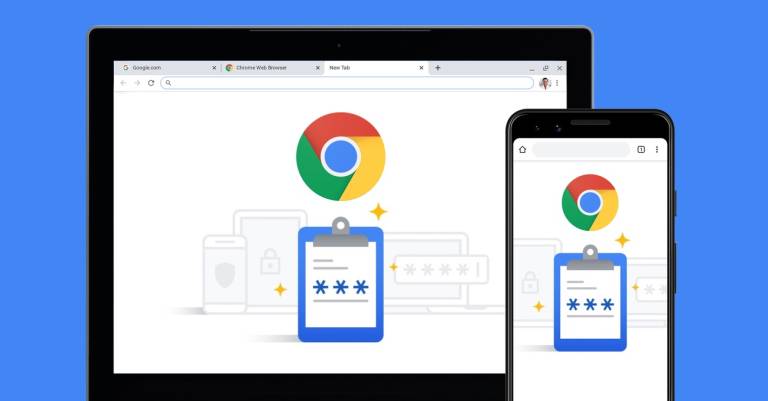
A few simple practices can reduce the risk of exposing your internet accounts to hackers. You should use a unique password for every account you have -- one that’s long and hard to guess. You should also get a password manager to protect those passwords. Finally, you should use two-factor authentication (2FA) whenever possible. This will add another layer of security to those apps and services that support 2FA. Google is one of the companies that offers 2FA for its apps. If you happen to be a Chrome user on Android, you're in luck: You can use the mobile browser as a 2FA security key when logging into Google apps on a computer.
Today's Top Deal
Unreal deal gets you Amazon’s hottest smart home gadget for $23 – plus a $40 credit!
Price: $21.99
You Save: $7.99 (27%)
Buy Now
The post Chrome just got a great 2FA security feature, but only on Android appeared first on BGR.
Today's Top Deals
- 5 home upgrades under $25 that Amazon shoppers are totally obsessed with
- The best Greenworks electric lawn mower is down to an all-time low price at Amazon
- Amazon’s best Windows 10 laptop deals in August start at just $199
- Finally! CarlinKit 2.0 on Amazon converts your car’s regular CarPlay to wireless CarPlay
Trending Right Now:
- The next stimulus check wave is coming next week – here’s who’s getting paid
- Everyone’s talking about this suspenseful Netflix drama that just rocketed to #1
- Google’s time crystal discovery is so big, we can’t fully comprehend it
Chrome just got a great 2FA security feature, but only on Android originally appeared on BGR.com on Mon, 2 Aug 2021 at 19:09:09 EDT. Please see our terms for use of feeds.

0 Commentaires