
A few years, Apple signaled that it was ready to take the software experience on the iPad a little more seriously, by splitting iOS and the newly named iPadOS. The idea was that the iPad would become a little more productive, and a little better at using that extra screen real estate. And that continues to be true in the upcoming iPadOS 15, which will likely be released later this year.
No, Apple didn’t bring macOS to the iPad after launching an M1 iPad Pro earlier this year. But honestly, not many actually expected the company to do so. Still, iPadOS is getting a little better at multitasking, is adopting iOS’ widgets, and more.
Currently, iPadOS is in public beta, meaning that while you can technically download it and use it, you should only do so on a secondary device and if you’re relatively tech-savvy. If you're a developer, you'll get beta releases before everyone else too. Otherwise, you can find everything you need to know about iPadOS 15 here.
The best new features in iPadOS
Apple’s iPadOS is set to get a ton of awesome new features, but it’s important to note that many of the new features are updates to services rather than iPadOS. For example, the updates to FaceTime and Apple Maps, for example, will be available on iOS, iPadOS, and macOS.
In any case, here’s a rundown of the new features coming to iPadOS 15.
Safari
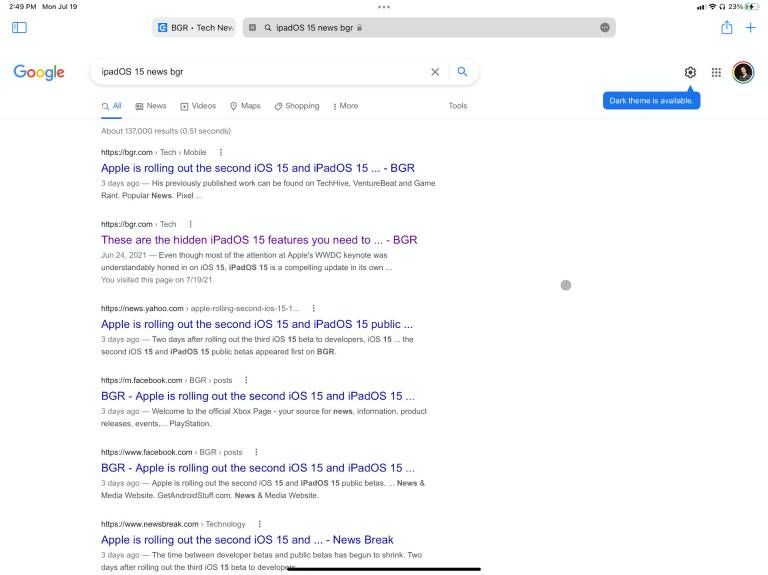
Perhaps one of the biggest updates in iPadOS 15 is coming to Safari. If you use your iPad for productivity, this could impact you a lot. Like on the Mac, Safari is getting a new, streamlined tab bar at the top, which doubles as a search bar. The idea is that it takes up less space on the display.
Safari also supports Safari’s new Tab Groups, which allow users to save tabs in folders, and open them all at the same time. Tab Groups sync across the iPad, iPhone, and Mac.
Last but not least, iPadOS 15 will support Apple’s Intelligent Tracking Prevention, which stops trackers from using your IP address to profile you.
Home Screen Widgets

This one’s a bit of a catch up to iOS. Last year, Apple introduced new, redesigned widgets that could be placed anywhere on the Home Screen. But the feature was strangely missing from iPadOS, only appearing on iOS. Now, the feature is finally coming to iPadOS. Widgets will stay on the home screen whether you’re in portrait or landscape orientation.
App Library
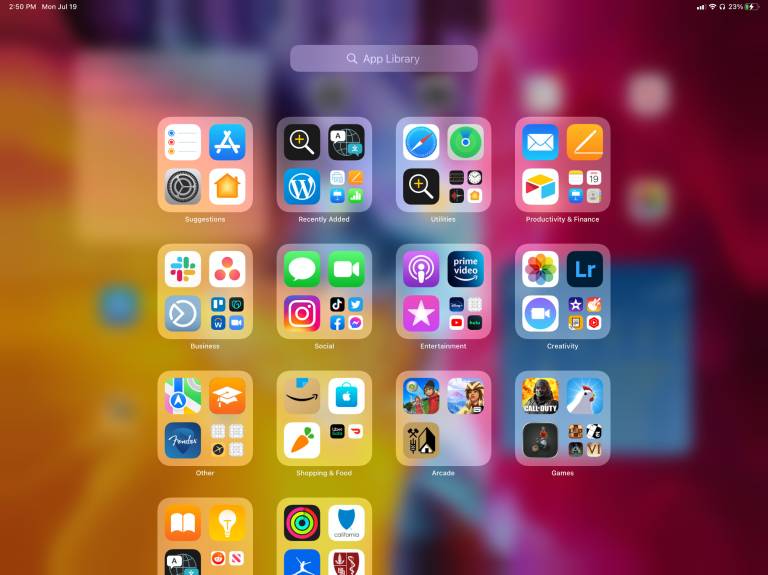
Another catch up feature to iOS is the addition of the App Library. Unlike on iOS, however, you don’t have to swipe to the right-most Home Screen to access it — instead, you’ll get access to an App Library button right in the dock. That means that you can quickly and easily access it for multitasking.
Focus

Like on iOS and macOS, iPadOS 15 brings support for Apple’s new Focus system. Focus allows you to set which notifications can make it through to you, depending on what you’re doing. For example, you could have a “Work” focus, which only lets through emails from your work email address, and messages on Slack.
Your devices will intelligently recommend Focuses to users, based on their activity. And, the system will integrate with iMessage — so friends and family will see when you won’t immediately get one of their messages, and can choose to notify you anyway, if something is urgent.
Focuses sync across all of your Apple devices, so when you move from your iPad to your Mac, you’ll still get the benefit of them.
FaceTime
FaceTime is getting a series of updates, across all of its platforms. FaceTime now supports Spatial Audio, meaning that chatting with friends and family will see a little more natural, and spaced around you. The service now supports a Portrait Mode for blurring your background. And, it supports FaceTime Links to share and schedule video chats.
MultiTasking
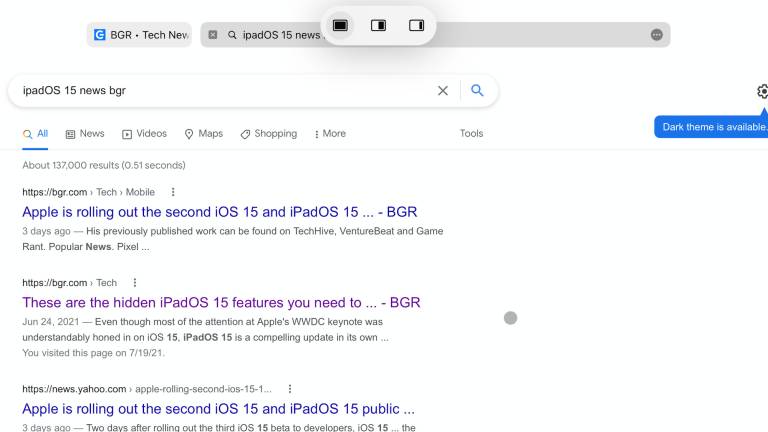
iPadOS 15 isn’t bringing windowed apps, but it does offer some great new multitasking features that should help with productivity on the device. For starters, iPadOS 15 brings a new multitasking menu at the top of every app. That allows users to quickly enter full screen, center window, Slide Over, or Split View, easily. And, there’s a new multi-window shelf that lets users quickly and easily switch between the windows of an app.
Also, on the iPad, some apps can open windows in the center of the display. For example, the Mail app can open an email in the center of the display, allowing users to quickly preview content.
The app switcher now also shows Slide Over apps. So you can quickly and easily put apps into Slide Over, and manage the apps that are accessible.
Notes
Notes is getting a few new features that should make it easier to jot down ideas as you go. The headline feature here is Quick Notes, which users can create by swiping up from the corner of the display with an Apple Pencil.
Notes can also now be tagged, making them easier to search through, and there’s a new Activity view for shared notes.
Maps
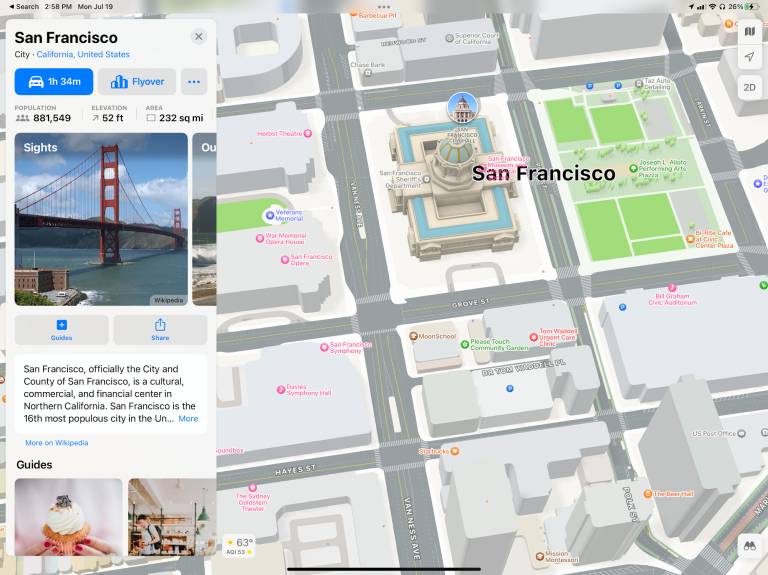
Maps is getting a major improvement in this year. The new Apple Maps now offers a more 3D view for cities, plus it has a revamped driving experience that shows road lanes, medians, bike lanes, and more. The new view is available straight on-device, and in CarPlay.
Maps is also getting new transit navigation, which has easier ways to find nearby stations and pin favorite lines. And, there are new business cards that make it easier to find information about stores and restaurants.
Notifications
Notifications are getting redesigned for iPadOS 15. The new notifications will display better contact photos, making it easier to identify who messages are from.
Like on iOS, iPadOS also now gives users a new personalized notification summary that collects non-urgent notifications and shows them off in a quick view. This Notification Summary can be displayed at a time of the user's choosing. There’s also a new mute button for notifications, and iPadOS 15 will suggest muting notifications for a message thread if you don’t interact with the messages.
Universal Control
The iPad and Mac are merging a little more. With iPadOS 15 and macOS Monterey, there’s a new Universal Control feature that allows users to use a single keyboard, mouse, or trackpad with both devices at once. All users have to do is place their iPad near their Mac, and slide the mouse over to the iPad. The two will link up, and you'll be able to use your mouse with your iPad without entering Sidecar.
Should I install iPadOS 15?
It depends. iPadOS 15 may be available to the public, but it’s still being tweaked and refined, and as such it might be a little buggy. In other words, you probably shouldn’t download iPadOS 15 is you rely on your iPad for things like work, nor should you install it if you’re not comfortable with things not running as smoothly as they eventually will.
Now, that will change once the operating system exits the beta process and is more widely available. When that happens, it will be stable enough to download and install without any issues.
Which iPads support iPadOS 15?
Apple has been very good at pushing updates to its super old devices, and iPadOS 15 is no different — the operating system is rolling out to most iPad models from the past five or six years. Even the iPad Air 2 is getting iPadOS 15, despite being released all the way back in 2014. Here’s the full list of iPads that will get iPadOS 15.
- iPad Pro 12.9 (5th gen)
- iPad Pro 11 (3rd gen)
- iPad Pro 12.9 (4th gen)
- iPad Pro 11 (2nd gen)
- iPad Pro 12.9 (3rd gen)
- iPad Pro 11 (1st gen)
- iPad Pro 12.9 (2nd gen)
- iPad Pro 12.9 (1st gen)
- iPad Pro 10.5
- iPad Pro 9.7
- iPad (8th gen)
- iPad (7th gen)
- iPad (6th gen)
- iPad (5th gen)
- iPad mini (5th gen)
- iPad mini 4
- iPad Air (4th gen)
- iPad Air (3rd gen)
- iPad Air 2
When will iPadOS 15 be released?
Apple announced iPadOS 15 at WWDC 2021, its annual developer conference. After the conference, Apple made the software available to developers, and it’s now available in a public beta, which means that users can download the unfinished version of it.
Most, however, should wait until the consumer version of the software. We expect iPadOS 15 to be released to the public around September. iPadOS 14 was released on September 16, 2020. iPadOS 15 should come out at a similar time.
How to install iPadOS 15
Don’t mind dealing with bugs and still want to check out the latest and greatest software? It may be worth considering downloading and installing the iPadOS 15 public beta. It’s important to reiterate that only tech-savvy users that have an iPad to spare should download the public beta — everyone else should just wait until the software is widely available.
Here’s how to install the iPadOS 15 public beta:
- Back up your iPad, through iCloud or by plugging it into your computer. If something happens during the process, you'll want a backup.
- Go to the Apple Beta Software Program website on the iPad you want to download the beta to.
- Tap "Sign In," which is found under the list of beta programs.
- Log in to your Apple ID.
- Under the "Get Started" section, tap the "enroll your device" link.
- Follow the instructions to archive your data and files.
- Tap the "Download profile" button. Tap "Allow" when prompted.
- Go to the Settings app and tap "Profile Downloaded."
- Tap the "Install" button on the top right of the display. Enter your PIN code, then tap "Install" again when prompted.
- Tap the "Restart" button. When your phone restarts, the profile will be installed.
- Again, open the Settings app. Head to General > Software Update. Your iPad should find an update to iPadOS 15.
- Your iPad will download the update. Once that has finished tap "Install Now."
The post Apple iPadOS 15: Everything you need to know appeared first on BGR.
Today's Top Deals
- Save money on internet service with a $55 box that’ll make your cable company furious
- Black Friday desktop computer deals: What to expect
- Today’s top deals: $4 Alexa smart plugs, $29 Fire TV Stick 4K, $10 spring-loaded tactical knife, refrigerator sale, laptop deals, more
- Amazon’s Labor Day Apple deals: 5 deep discounts you won’t believe
Trending Right Now:
- Fans are flipping out over the newest ‘Spider-Man: No Way Home’ leak
- If you bought these popular products at Walmart, throw them away now
- Everyone’s flipping out over this new Netflix rom-com that shot to #1 on the charts
Apple iPadOS 15: Everything you need to know originally appeared on BGR.com on Tue, 31 Aug 2021 at 13:10:42 EDT. Please see our terms for use of feeds.
0 Commentaires